Version 1.662
Released: 2024-04-15
Configurable maximum number of hosts for database users new
A new directadmin.conf field db_hosts_per_user is introduced which controls maximum number of hosts database users can have.
Number of used and allowed host patterns are now visible in the UI.
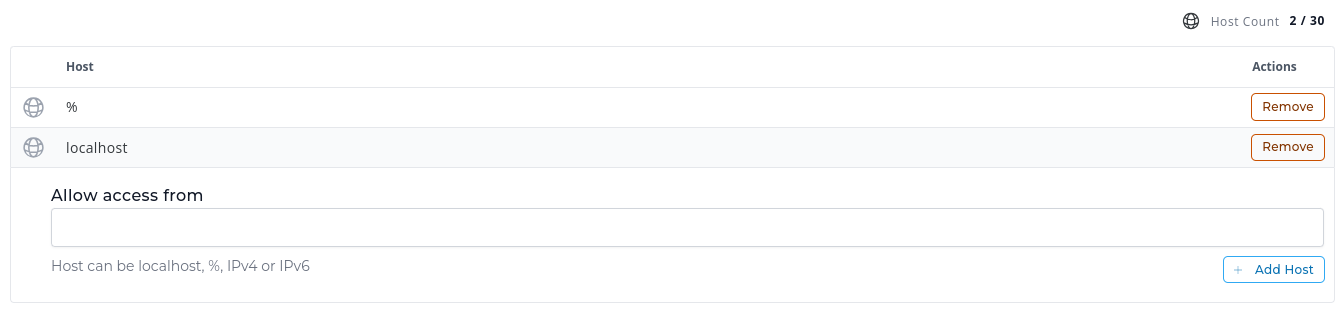
Showing hostname inside new database details section evolution update
An additional Hostname line will now be included in the details section of the newly created database.
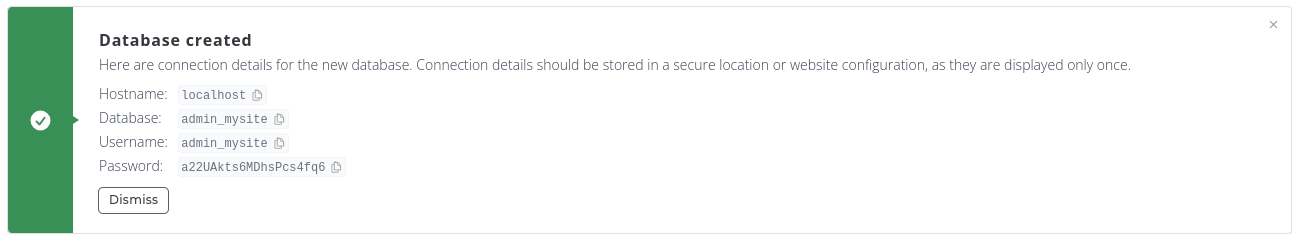
Software version changes custombuild update
litespeedupdated from6.2.1to6.2.2spamassassinupdated from4.0.0to4.0.1apache2.4updated from2.4.58to2.4.59imagemagickupdated from7.1.1-29to7.1.1-30unitupdated from1.32.0to1.32.1ioncube_loadersupdated from13.0.1to13.0.2PHP 8.1updated from8.1.27to8.1.28PHP 8.3updated from8.3.4to8.3.6PHP 8.2updated from8.2.17to8.2.18openlitespeedupdated from1.8.0to1.8.1
Server TLS certificate installation command custombuild update
CustomBuild script is extended to have a new command da build sync_server_cert which copies TLS certificate for server host name from DirectAdmin service (in the /usr/local/directadmin/conf) to all the other services like Exim, Dovecot, Apache, Nginx, LiteSpeed, OpenLiteSpeed, ProFTPD and PureFTPD.
In previous releases, this automatic certificate synchronization was only performed by the letsencrypt.sh script after certificate renewal.
Starting this release, this task is performed by the CustomBuild. The letsencrypt.sh script will call da build sync_server_cert command after host certificate is updated. Having a dedicated command makes it easier to synchronize the certificates when ACME (LetsEncrypt or ZeroSSL) is not used. It will be enough to install certificates for DirectAdmin and call da build sync_server_cert to make sure all services are using new host certificate.
As a side effect of this change, CustomBuild script will start copying (synchronizing DA and service certificates) as part of web server configuration update - command da build rewrite_confs. Special care should be taken to avoid manually updating some service certificates and leaving old certificates in DirectAdmin configuration. In such situation, old certificates from DirectAdmin will be copied over to all the services.
Notes:
- This only affect host TLS certificates (certificate for server name) not for user owned domains certificates.
- Host certificates from DirectAdmin config are always copied to the services, not the other way around. If some new certificate is manually installed for a particular service (for example Apache), but old certificate is left for DirectAdmin service, then calling
da build sync_server_certorda build rewrite_confswill copy the old cert from DirectAdmin to Apache.
CustomBuild CLI help message custombuild update
CustomBuild help message style is updated to provide more information.
Software build commands will have a comment if software component can not be built because of configuration in cusotmbuild/options.conf.
Other actions will have a short comment describing what that action does.
New help message example:
# da build help
Install/update server components
--------------------------------
da build apache # disabled by options.conf
da build php 5.6 # disabled by options.conf
...
da build nginx
da build php 8.1
...
da build wp
da build php # rebuild all enabled PHP versions
da build all # rebuild all enabled software components
Install/update PHP extensions
-----------------------------
da build php_imap # disabled by options.conf
da build php_ioncube # disabled by options.conf
da build php_zend # disabled by options.conf
da build php_bz2
da build php_gmp
da build php_igbinary
da build php_imagick
da build php_ldap
da build php_opcache
da build php_phalcon
da build php_readline
da build php_redis
da build php_snuffleupagus
da build php_suhosin
da build php_xmlrpc
da build php_extensions # rebuild all PHP extensions
Install/update web applications
-------------------------------
da build squirrelmail # disabled by options.conf
da build phpmyadmin
da build roundcube
Components configuration options
--------------------------------
da build blockcracking # Enable BlockCracking
da build dovecot_conf # Update Dovecot configuration files
da build easy_spam_fighter # Enable Easy Spam Fighter
da build exim_conf # Update Exim configuration files
da build php_ini # Update PHP configuration files
da build rewrite_confs # Rewrite WEB server configuration files
da build secure_php # Secure PHP
da build spamassassin_cron # Build SpamAssassin cron
da build sync_server_cert # Copy host name TLS certificate for services
Redirecting to previously visited page on login update
Login page (in both Evolution and Enhanced skins) is updated to support new return-to query parameter. If this parameter exists user will be redirected to a specified page after successful login.
Use short node name for host name and keep FQDN in /etc/hosts update
Starting this release DirectAdmin will stop storing full domain name in the host name and will only store server name (first FQDN component).
For example if server has host name server.example.net only the server part will be set set as server host name. FQDN will be stored in /etc/hosts file allowing all tools that need FQDN to detect it correctly (for example command hostname -f).
This change will allow servers to have FQDNs longer than 64 character.
Note: Since FQDN will no longer be stored in the kernel, FQDN detection will rely on having correctly set up /etc/hosts file. Editing this file manually or with external tool and removing FQDN line will make hostname -f to fail to detect server FQDN.
No items shown in table when sorting is enabled evolution fix
When one of the table columns was sorted, the table didn't display any data until it was manually reloaded. This has been fixed and the affected pages are:
- Admin SSL page (Server Manager -> Admin SSL)
- Admin level cron jobs page (System Info & Files -> All User Cron Jobs)
Admin SSL settings not applied evolution fix
After opening admin ssl page's "settings" dialog window (Server Manager -> Admin SSL -> click "Settings" page action) none of the previously saved options were applied. This fix properly applies the previously saved settings.
Functional UI without access to widgets and plugins evolution fix
Previous versions would fail to load Evolution dashboard if user does not have access to the CMD_WIDGETS or CMD_PLUGINS API endpoints. Such situation can be created by using login-key that restricts these commands.
Evolution is updated to allows dashboard to be loaded (without widgets and plugins) with such configuration. Previously it would enter an infinite reload loop.
Unable to change license key evolution fix
Previously, an error occurred when attempting to change the license key in Evolution (Licensing > Change License Key). This issue has been resolved in this release.
Malformed custom domain items configuration breaks Evolution skin fix
When custom domain items are used (file data/admin/custom_domain_items.conf) entries with invalid form element type used to block loading of Evolution skin.
Any unknown form types will be converted to text starting this release.
