Version 1.681
Released: 2025-08-11
Web-based installer for DirectAdmin new
The DirectAdmin install script has a new option to enable the experimental web-based installer. The web installer mode can be enabled by setting the DA_WEB_INSTALL=yes environment variable before starting the DirectAdmin install script.
In the web installer mode the install script prints a URL to continue installation using a web browser. The web interface allows:
- Entering the licence key for DirectAdmin.
- Changing the default administrator account username and email.
- Changing server host name.
- Setting different default nameserver addresses.
- Checking the auto-generated administrator account password.
- After the initial install is finished, automatic log-in to the main DirectAdmin web interface is performed.
Step 1
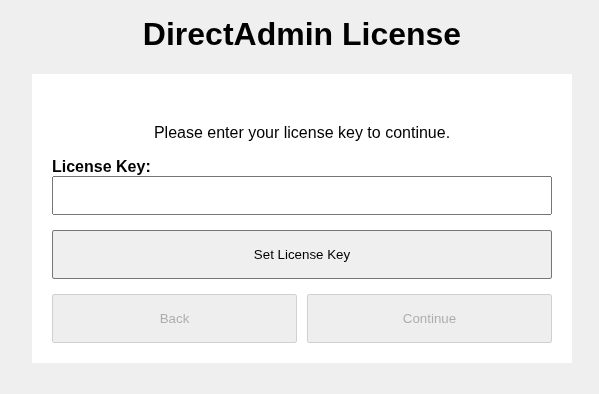
Step 2
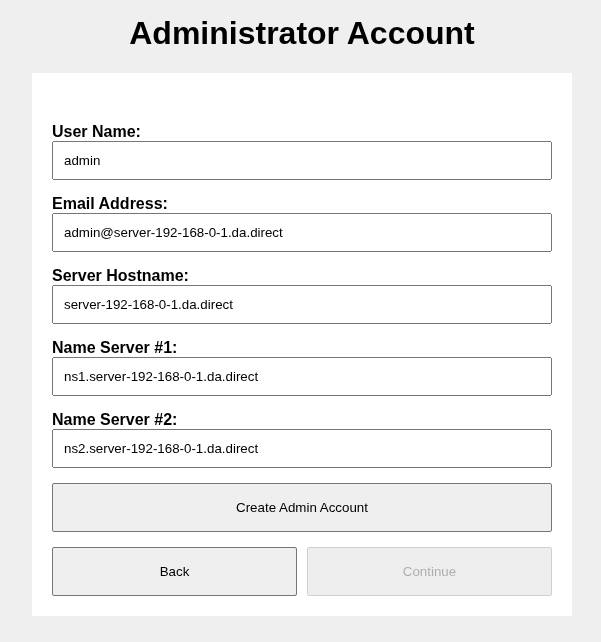
Step 3
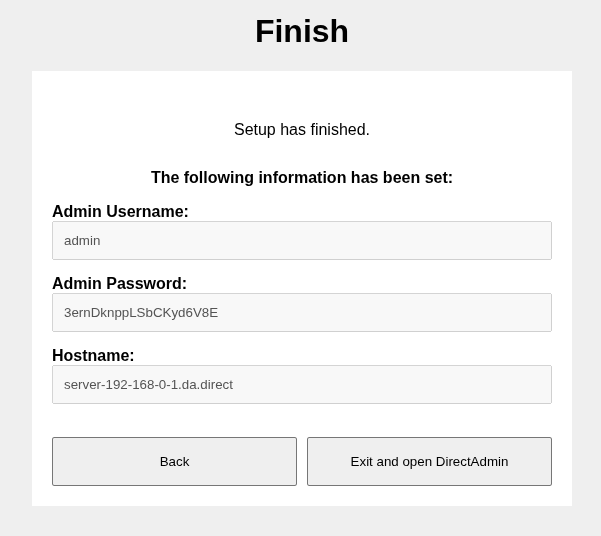
The web installer is a standalone tool that can be started even after DirectAdmin is already installed. Command da web-install will start it.
New Plugins page in Evolution skin evolution update
The plugins in the Evolution skin used to have two different modes:
- Plugin contents are shown inside the Evolution page.
- Plugin contents are shown in a new window like a separate application.
With this release, plugin pages inside Evolution use a minimal layout (similar to the File Manager page). This allows plugin contents to span the whole browser screen.
Key benefits of the new layout:
- Plugins can use much more horizontal and vertical space. The Evolution skin renders only a small top header with action buttons to return back or to change an active domain.
- The Plugin window will look the same in all Evolution layouts (Classic, Icons Grid, Sidebar, and Refreshed). It makes it much easier for plugin developers to make sure their plugin page will look good in all layouts. There is no need to test all the different layouts.
- Plugins that used to be opened in a new tab or window can be reconfigured to use the same Evolution window without having to change the style or layout of the plugin page. Opening in the same window allows users to easily navigate back and provides an integrated domain selector. There is no need to create the domain selector inside the plugin page.
- The new plugin page layout no longer needs a workaround for dynamically computing page height. This means the contents of a plugin can change the page height without breaking the vertical scroll bar.
Example of the new plugin layout:
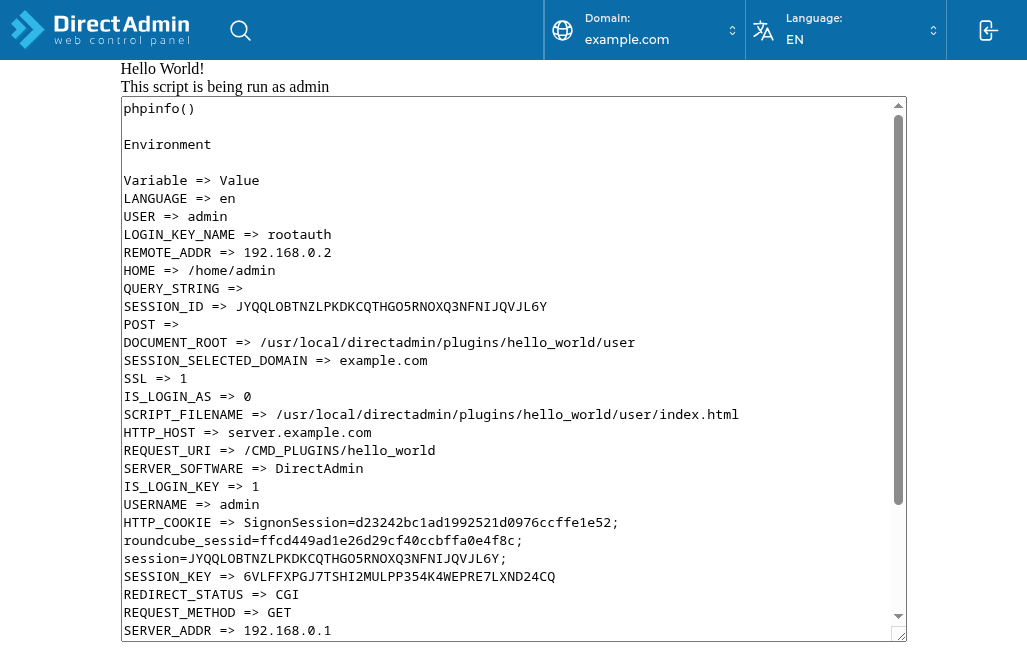
Notes for plugin developers:
- Make sure plugin URLs (in menu hook files and in pluggable menus) always use relative URLs that start with
/CMD_PLUGINS,/CMD_PLUGINS_RESELLER, or/CMD_PLUGINS_ADMIN. The URL should NOT start with/evo/.... - If your plugin menu hooks have
target=_blankattribute (it forces the plugin menu item to be opened in a new window), consider removing it and testing how the plugin contents would look with the new plugin layout. - If your custom pluggable menu JSON uses a
newTab: trueattributes, consider removing it to open plugin links in the same window.
Menu entries for phpMyAdmin and webmail are available on the user access level menu evolution update
Links to open external web applications (like phpMyAdmin, RoundCube, or SquirrelMail) will be only available on the User access level menu. Duplicate entries in the Admin level and Reseller level menus are removed.
This change makes a cleaner separation between actions available on different access levels.
Login customizations page works similarly to the logo customizations page evolution update
Within login customizations page (found under Admin Level -> Admin Tools -> Customize Evolution Skin -> Login Page), the image upload process has been updated to work the same way as it does in logo customizations page.
Menu customizations page now supports direct icon uploads evolution update
Previously, to use a custom icon for a menu entry, it had to be uploaded via the icons upload page (located in reseller or admin tools -> Customize Evolution Skin -> Icons).
The id associated with the icon would then have to be copy & pasted into the "icon" input field when creating or editing a menu entry. Now, you can upload icons directly when creating or editing a menu entry.
Important to note:
- Menu customizations are now limited to 2 MiB in size. If there are many complex icons, the limit may be exceeded and a warning shown. To continue customizing the menu, replace or remove larger icons to stay within the limit.
- The icons upload page is scheduled for removal in one of the upcoming releases.
Sender address spoofing protection update
The sender address spoofing protection in Exim is improved. Key changes:
- Authenticating with UNIX user credentials will no longer allow impersonating domains that user does not own. SMTP sessions with UNIX user authentication will be allowed to send only from:
- Any mailbox from any domain that is owned by the UNIX user.
- Default UNIX account on the server host name.
- Sending with an empty (NULL sender) address will be allowed for all authenticated users. The empty sender can be used by email client software (MUA) to send out notifications that the email was read (Message Disposition Notification RFC8098).
Software version changes custombuild update
litespeedupdated from6.3.3-2to6.3.4-1MariaDB 10.11updated from10.11.13to10.11.14MariaDB 10.6updated from10.6.22to10.6.23MariaDB 11.4updated from11.4.7to11.4.8mcrypt (PHP extension)updated from1.0.7to1.0.9modsecurity_owasp_rulesupdated from4.16.0to4.17.1modsecurityupdated from2.9.11to2.9.12MySQL 8.0updated from8.0.42to8.0.43MySQL 8.4updated from8.4.5to8.4.6openlitespeedupdated from1.8.3.1to1.8.4PHP 8.3updated from8.3.23to8.3.24PHP 8.4updated from8.4.10to8.4.11redisupdated from8.0.3to8.2.0yaml (PHP extension)updated from2.2.4to2.2.5
Reseller saw admin menu customizations as its own evolution fix
Within reseller's menu customizations page (located in reseller level -> Reseller Tools -> Customize Evolution Skin -> Menu), the customizations of the admin user who created the reseller are no longer visible. Note that admin's customizations are still applied to reseller's menu structure if the reseller has no customizations of its own.
External/internal menu customization selection was not respected evolution fix
When creating a menu entry (located in Customize Evolution Skin -> Menu page), it was possible that entries which were created as "External" (means link should be opened in a new tab) would be treated as "Internal" ones (means link should be opened in the same tab) and vice versa.
Excessive callouts on multiple recipient failure fix
After processing more than three failed recipients in a single SMTP transaction, the Exim server used to enable an additional recipient validation step with a callout to a remote servers before rejecting to process the email. This extra check could cause unexpected resource usage if the local mail server receives an attack.
The surplus recipient check is removed. If a single transaction has more than three failed recipients, it will be terminated immediately.
Removed ability to use icons not uploaded through the icon upload page evolution removal
Menu entries that were customized to use icons which were not uploaded via the icon upload page
(reseller or admin level -> Admin or Reseller Tools -> Customize Evolution Skin -> Icons)
will now revert to their default icons.
This has the following consequences:
- If a pre-existing menu entry (e.g., "Domain Setup") was customized to use an icon from the default Evolution set
(icons bundled with Evolution, e.g., "subdomain-management"), it will now display the icon associated by default with the entry - If a custom menu entry used an icon ID that wasn’t uploaded via the icon upload page, it will now have no icon.
If a menu entry previously used an icon from an external URL and you want to keep it, the URL can still be found in: /usr/local/directadmin/data/users/${exampleuser}/skin_customizations/evolution/files/menu-v3.json. To reapply it, use the newly added feature for editing icons within menu customizations page.
Removed route customization for default menu entries evolution removal
It is no longer possible to alter the path to which one of the default menu entries point to.
